Does the print out print correctly?
Action:
Reinstall the printer driver:
1) Click the 'Start' button to display the 'Start' menu.
2) Select 'Settings' and select 'Printers'. (The 'Printers' window appears.)
3) Double-click the 'Add Printer' icon. (The 'Add Printer Wizard' dialog box appears.)
4) Click 'Next'.
5) Do one of the following to select the appropriate printer:
a) To install a local printer:
1] Select the 'Local Printer' radio button if the printer is attached directly to the computer.
2] Click 'Next'.
b) To install a network printer:
1] Select the 'Network Printer' radio button if the printer is attached to another computer or to a network.
2] Click 'Next'.
3] Type the network path or queue name in the 'Network path or queue name' box.
NOTE: The path must include the network drive letter.
4] To print from MS-DOS based programs, select the 'Yes' radio button.
5] Click 'Next'.
6) Do one of the following:
a) Select from the list of available printers:
1] In the 'Manufacturers' list box, select the appropriate manufacturer.
2] In the 'Printers' list box, select the appropriate printer model.
b) Use the manufacturer's disk:
1] Click 'Have Disk...'. (The 'Install From Disk' dialog box appears.)
2] Type the path to the disk in the 'Copy manufacturer's files from' drop-down list box.
3] Click 'OK'.
4] If prompted, select a printer from the 'Printers' list box.
7) Click 'Next.'
8) If prompted, select the appropriate printer port from the 'Available ports' list box.
9) (Optional) Type a name for the printer in the 'Printer name' box.
 The 'Printer name' box
The 'Printer name' box
10) To set the printer as the default printer for Windows 95, select the 'Yes' radio button.
11) Click 'Next'.
12) If you do not want to print a test page, select the 'No' radio button.
13) Click 'Finish'.
14) If prompted, insert the appropriate Windows 95 diskette or CD-ROM and click 'OK'.
15) Select the 'File' menu and select 'Close' to exit the 'Printers' window.
Question:
Does the print out print correctly?
Responses:
Yes, print out is correct
No, print out incorrect
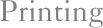
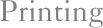
 The 'Printer name' box
The 'Printer name' box